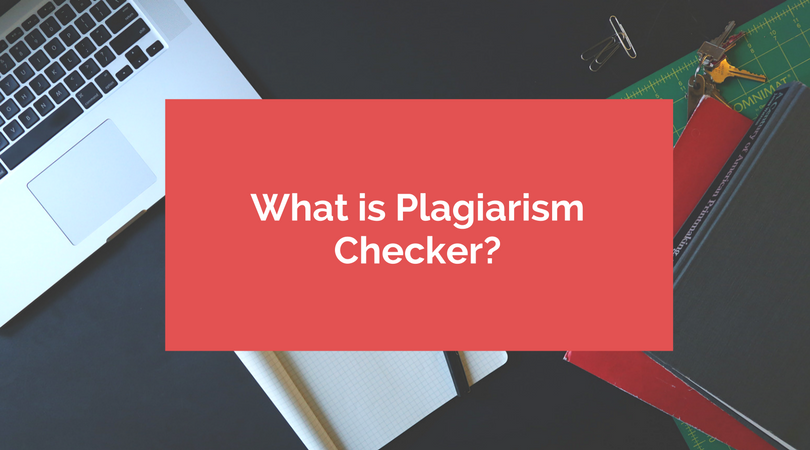What is Plagiarism Checker?
If you wish to detect whether your content has been used by somebody else or already posted somewhere on the internet, then you have come to the right place, as our highly impressive and easy to use plagiarism checker tool will do all the work for you within no time. No matter how long your desired search is, our tool will check the entire content and let you know if it has been plagiarized or not. Unlike other plagiarism detectors on the web, we do not have any limit of words or the amount of usage, and you can check for the plagiarism for as long as you want. This a must use application for the students studying in the universities, who need to write assignments daily by doing a detailed research over the internet and clear plagiarism at any cost. If you are a writer then you can always check if your idea has already been used by somebody else. You can also check the originality of the content after you have rewritten or spin the article from some source.
How it Works
The plagiarism software works through a straight forward program that simply scans the content you pasted in the search box with all the websites on the internet, and it will detect plagiarism and let you know if there is any similarity. You will also get the entire list of all the links through the help of Google search engine, which will let you know whether your content has been previously been used.
How to use
You will not have any problem in using the plagiarism detector tool as it has been designed in such a way that even a kid or a computer illiterate can access it. First of all, you need to type the exact phrase in the search box below. Then the next step is to click on the ‘search for plagiarism’ button, and in a fraction of a second you will get all the results. Now, you will see if the content is plagiarized or not, in the color green or red. You will also see the exact amount that has been taken from the internet. Next, you will see all the websites on the web which have the same content that you searched for. The last but not the least, you will be shown the review of your content by highlighting the plagiarized portion.