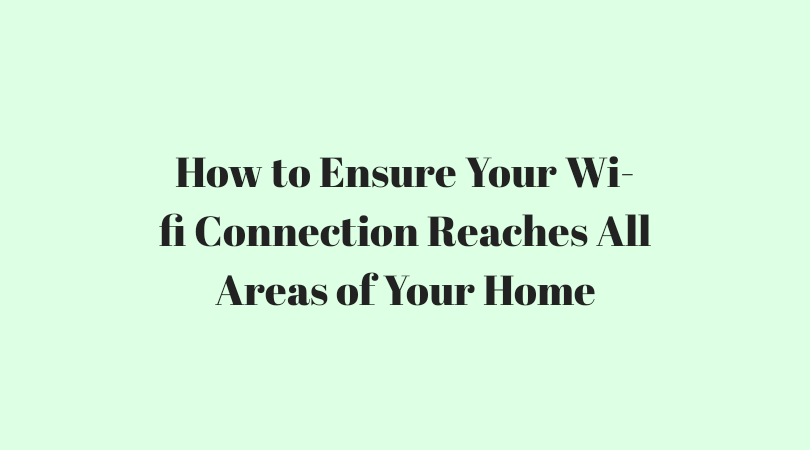How to Ensure Your Wi-fi Connection Reaches All Areas of Your Home
In a world where everybody has come to expect fast and seamless Wi-Fi speeds, it can be frustrating to deal with a slow connection, loss of Wi-Fi signals, and Wi-Fi dead zones. For many people, getting online is necessary for their work and lifestyle, with many needing an internet connection to be able to earn money as freelancing and online gigs have become more popular. If the only way you are able to get a decent internet connection is to be in the same room as your Wi-Fi router, then don’t worry as there are several things that you can do to optimize your network, speed it up, and increase its reach.
#1. Consider Moving Your Router
Firstly, you should consider the easiest option – moving your router so that it is more central to the home and has better coverage. Since there is a certain optimal range that a wireless router can travel, distance is the most obvious problem. Bear in mind that if the network has to cover an area that is larger than the router can transmit to, or there are lots of corners to go around and walls to go through, it can be more difficult to get a good Wi-Fi signal in every room.
#2. Use a Wi-Fi Extender
If moving your router to a more central area does not prove successful, then using an additional Wi-Fi range extender can be a solution that has worked for many people. These are small devices that can be plugged in to extend the transmission of your router, making it easier for your router to reach the furthest rooms in your home. If you are struggling to get a connection in certain rooms because of Wi-Fi dead zones, and moving your router elsewhere does not help, then this could be the best solution for you.
#3. Consider Interference
If you live in a very densely populated area or are close to lots of other people such as those who live in an apartment block, then it’s important to take into consideration the possibility of interference when it comes to your Wi-Fi speed and reach. Bear in mind that signals from other Wi-Fi networks, phone signals, and other electronics can have an impact on the speed of your Wi-Fi network, so keeping your router away from other electronic devices or your phone system may be necessary.
#4. Unwanted Guests
Lastly, bear in mind that there could be unwanted guests piggybacking on your network, causing it to slow down and affecting the reach. You can bring up your router’s administrator interface on a connected device to see how many additional devices are connected. If there are more devices connected than expected, then it could be that somebody else is using your network without your permission. To avoid this, consider changing your password regularly and always using a strong password for extra protection.
These are just some common issues that can slow your Wi-Fi down and stop it from reaching all the areas of your home. If you found this information helpful, we’d love to hear from you in the comments.