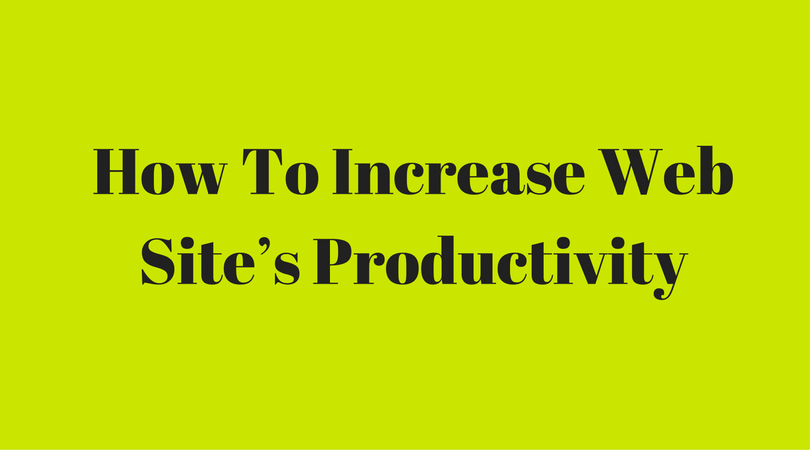How To Increase Web Site’s Productivity
The performance of the website has a great influence on the revenue or popularity of your website. 47% of the users usually expect the website to download in two second and less. 40% of them leave the website if they have to wait longer. The speed of your website is a decisive factor when it comes to the client’s satisfaction and desire to order or shop something through it.
In this article, you will find out working ways to boost the performance of your website!
Two Ways to Speed Up Your Website
There are two common ways to speed up the traffic: reduce the size of your site or purchase a faster hosting. Most of the website owners wouldn’t agree to reduce the size of the site but this process is less painful than it might seem.
Sometimes the owner only needs to reduce the size of the images, using less color, choosing PNG format, etc. It doesn’t mean that owner has to cut down certain options or remove important information.
The second variant is to purchase faster web hosting package. You might have started with the smallest and weakest package just to try it. As a website grows, you need to support its productivity with more substantial hosting. Still, before changing your plan or web hosting company, it’s better to check out a couple of the best webhosts reviews to get an idea about trustworthy and quality providers!
5 Other Things to Speed up Website
-
Reduce the Server Time
The server time of 200 milliseconds and less allows the website work fast without crashing. If you deal with the managing of your website independently, you should consider a help of:
- Yslow – the resource that will help you to calculate the server time of your website and provide some tips on how to speed it up.
- Google’s PageSpeed Tools – great resource that contains much information about how to automate the performance of the website.
-
Reduces Bandwidth of the Pages
On average, large pages with quality and detail content are as much as 100 kb. Such heave pages simply overload and slows down the performance of the website. If you deal with this phenomenon, you should zip these pages.
Professionals know this process as compression that reduces the bandwidth of the pages and HTTP’s response too. Gzip tool is one of the most helpful ones. It calls a third-party module or uses built-in routines to reduce the bandwidth. According to Yahoo, it’s possible to reduce the download time up to 70% with this method.
-
Turn on the Caching
Cache is a kind of the storage (virtual memory) of your device where computer downloads all HTML document, JavaScript files and images before downloading a page to a user. Usually, there are up to 30 elements on the page. If the user visits the page for the first time, it takes up to 5 seconds to download all of the elements. If it happens for the second time, the computer has to download only new elements as the old elements are already in the cache.
If you turn on the caching lifetime for at least one month, your regular users will download the page much faster and would thank you!
-
Minimize the Resources
Every website developer uses WYSIWYG resources to create the page. They are good to build it but they usually contain unnecessary pieces of codes that slow down the speed of the website. There are great tools to get rid of them:
- PageSpeed Insights Chrome Extension produces the optimized version of your HTTP code.
- YUI Compressor and cssmin.js. work with CSS codes.
- Closure Compiler and JSMin are good to minify JavaScript.
-
Reconsider Your Plugins
More likely, that at least half of the plugins make any sense or use for your website. Still, they slow down the website, cause security problems and crashes.
You should remove any of the plugins that you don’t use. Measure the site performance after deleting the plugins. This way, you will see how harmful (or not) they are to the speed of your website!