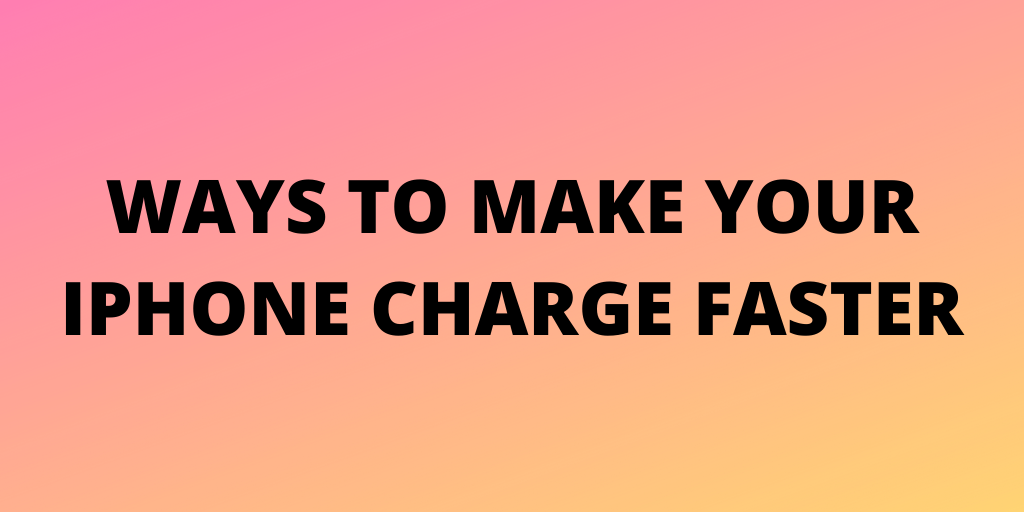Ways to make your iPhone Charge Faster
Well, right now, people are quite happy because iPhone is coming up with different variants which suit their needs completely. But still, charging is an issue. Some people feel like that iPhone gets charged slowly, then it is high time to try iPhone charge faster hacks.
For all of them out there here, we are sharing some ways which can help them to make their iPhone charge faster. Let’s have a look at the best ways to consider. We suggest you look out to all of them because this helps you to get an idea for the cause too.
Ways to consider to iPhone charge faster:-
Switch it off and put on charging:
Well, when you are turning your iPhone off, it will get charged fast. The phone is not consuming any energy, and the charge is going directly into the battery. This is one of the best ways to consider when you want to charge your iPhone fast.
Put your iPhone on airplane mode:
When the iPhone is doing less, it will be able to charge fast. Therefore, put your iPhone on airplane mode for a while. During charging, you need to be sure that there are no background apps running, and putting it on airplane mode is the best way to do so.
Maintain the optimal temperature:
Optimum temperature with your iPhone device is also an integral factor to consider. Make sure you are not putting it on charging just after constant use. It may cause permanent damage to the battery. Therefore make sure the temperature is between 62 degrees to 72 degrees Fahrenheit. If it is extending, we suggest you wait for a while and let the iPhone be in its comfort zone.
Use wall charger:
Using a wall charger is also an effective way. According to Apple, using the iPad charger is an integral choice for you to consider. The iPhone comes up with a 5 volts charger and uses 1 ampere for 5 Watts of power. Whereas the iPad has 5.1 volts and has 2.1 and 12 Watts of power. It clearly means the charging speed point of view is wattage. Therefore, you need to check it out and then put your phone on charging.
Remove your phone case:
The right temperature is a must for you to know when you are putting your iPhone on charging. If the cover is there, the temperature may fluctuate. Therefore, remove the cover and put it on charging. When charging the device inside a certain style or case, excess heat is generated, which affects the battery capacity. Thus, if you notice the device got heat up during charge, you need to take out the case first.
Keep up with battery maintenance:
Keeping up with battery maintenance is also an integral factor of consideration. Make sure to check it out. We suggest you allow for the iPhone to die at least once a month. It is an integral factor for the proper maintenance of the lithium-based battery. Also, clean out the iPhone lightning port. The slow charging complaint arises when the port is not clean. Thus, you need to be sure whether the same is an inappropriate condition or not.
Clear all the recently used apps: iPhone charge faster
Turn off the network of your iPhone and clear all the recently used applications. Some applications are there which are running in the background and, along with the network, consume battery as well. Thus, you need to be sure of it too. If constantly these apps are in the running, then the iPhone will not be able to get charge fast.
Following are the solutions which a person can consider when they want to charge their iPhone fast. Adapt all of them or any of them and see the results. You may also like our content on “MICROSOFT TEAMS NEW UPDATE 25K PEOPLE”, click here to read it.